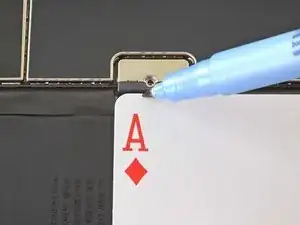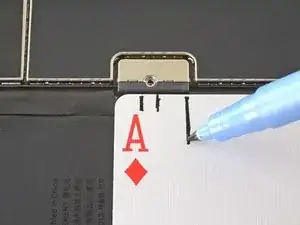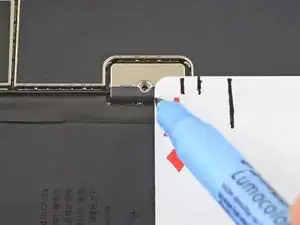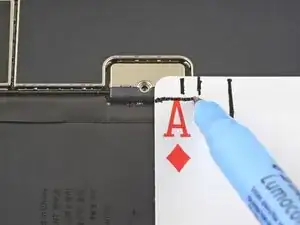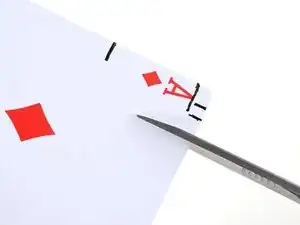Introduction
Follow this guide to disconnect the battery in an iPad with a playing card.
If you're having trouble fitting a battery blocker underneath the battery connector on an iPad's logic board, you can try using a playing card to disconnect the battery instead. This procedure requires cutting a playing card to size.
Tools
-
-
Line up the left edge of a playing card with the left edge of the battery connector.
-
Use a pen to mark both sides of the screw hole and the end of the battery connector as shown.
-
-
-
Line up the top edge of the card with the top edge of the screw hole.
-
Use a pen to mark the bottom edge of the battery connector.
-
-
-
Insert the battery blocker at a 35 degree angle to disconnect the battery.
-
Leave the battery blocker in place as you work.
-
To reassemble your device, follow these instructions in reverse order.
One comment
Thanks Robert. Great easy to create tool and excellent explanation.