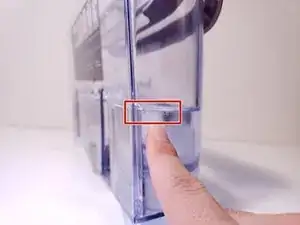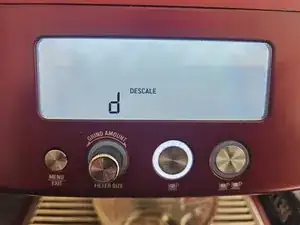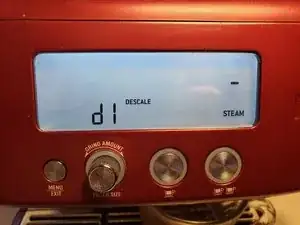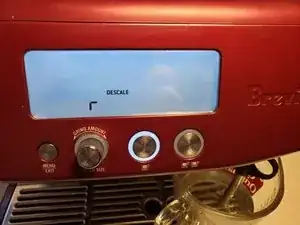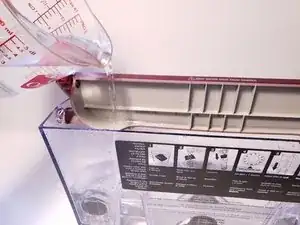Introduction
In this guide, I will demonstrate how to descale a Breville - Barista Pro Espresso Machine BES878-RVC.
After some uses, minerals such as limescale clog the tubes of the espresso machine, damaging it and affecting the coffee's taste. Descaling is the process of removing these built-up minerals.
Keeping up with regular descaling will extend the life of your espresso machine and produce better-tasting drinks!
Tools
-
-
Pour a packet of descaler (or a descaler tablet) into the water tank.
-
Fill the water tank with fresh water to the descale line located on the side of the water tank.
-
-
-
Press the menu button.
-
Turn the knob labelled “Filter Size” counterclockwise until the “descale” label is blinking on the display.
-
-
-
Wait for the display to show “d2.”
-
Rotate the right dial to the hot water icon to descale the hot water dispenser.
-
-
-
Wait for the display to show “d1.”
-
Rotate the right dial to the steam icon to descale the steam wand.
-
-
-
Pull out and empty the water tank.
-
Fill the water tank with fresh water to the max line.
-
Reinsert the water tank.
-
-
-
Press the one cup button to initiate the rinse cycle.
-
Wait for the display to show “r2”.
-
Rotate the right dial to the hot water icon to rinse the hot water dispenser.
-
-
-
Wait for the display to show “r1.”
-
Rotate the right dial to the steam icon to rinse the steam wand.
-
-
-
Once the rinse is complete, the grind amount option will appear on the display.
-
Rotate the right dial back to the neutral position.
-