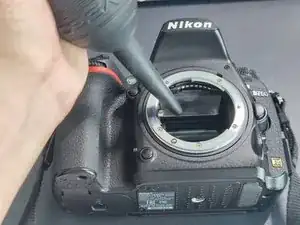Introduction
The Nikon D750 is a digital single mirror reflex camera released by Nikon on on September 12, 2014. This camera has a LCD display on the rear. It is 140.5mm long and about 113mm tall, with a thickness around 78mm. The weight is approximately 840g (with battery and memory card, but excluding the body cover), or about 750 g (camera body only). Nobody likes having odd spots and marks on their images, so follow through this guide to get rid of them for good!
Tools
-
-
Turn the dial on the left side of the camera to the letter A. This sets the camera mode to “shutter priority.”
-
-
-
Make the aperture (the hole in the lens) small by turning the wave wheel to the right. The wave wheel is located in front of the camera and beneath the “Off/On” button. Turn the wheel until it reaches “F16” on the screen.
-
Confirm the Location of the Stain: Press the shutter against a plain white surface and take a picture. If the camera sensor has dust or debris covering it, then there will be darker spots on the image.
-
-
-
Lower the reflector mirror of the camera.
-
Go to the “Set-up Menu” and select the “Cleaning” option.
-
-
-
Press and hold the button on the right side of the lens, and while doing so, gently twist the lens to the right in order to remove the lens.
-
-
-
Locate the white dot on the lens and on the right side of the camera. Rotate the lens until the both dots line up to each other.
-
-
-
Cleaning for small amounts of dry ash particles: Use the “automatic cleaning” function 5-10 times to achieve removal
-
Use manual cleaning for the other stains that were not removed during the automatic cleaning process.
-
-
-
Use the “air blow” tool to remove particles from the camera sensor. Do not allow the nozzle to enter too deep inside the camera. This is to avoid any damage.
-
For tougher stains on the sensor, blow air on the stain to remove any particles. Then, clean the stains with an alcohol wipe.
-
-
-
The “air blow” tool can also be used to clean the lens. The third photo depicts a clean lens.
-
-
-
When the cleaning is finished, reinstall the lens. Angle the lens so that the white dots align. Turn the lens to the left until the white dot on the lens reaches to the top.
-
The Nikon d750 I introduced is a full frame camera developed by Nikon in 2014. Although the CMOS of this professional camera is very valuable, it is far from as fragile as it is now. Compared with CMOS, SLR reflector and focus screen camera are actually more fragile. The width of the full CMOS frame is different from that of the full CMOS frame of 35mm / 4 inches. Choosing an appropriate width can reduce the number of wipes.Therefore, the ideal effect can be achieved by selecting appropriate tools according to the appropriate frame size of the camera