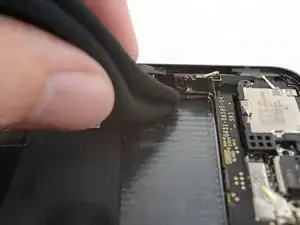Introduction
This repair guide was authored by the iFixit staff and hasn’t been endorsed by Google. Learn more about our repair guides here.
Use this guide to replace the battery adhesive in your Google Pixel 8 following a repair.
Follow this guide to remove the battery, if you haven't done so already.
Tools
Parts
-
-
Apply a few drops of highly-concentrated isopropyl alcohol (over 90%) to the old adhesive.
-
Use the flat end of a spudger and tweezers to remove the remaining adhesive from the frame.
-
Wipe any isopropyl alcohol residue with a lint-free or microfiber cloth.
-
-
-
If your battery comes with adhesive pre-installed, remove the plastic liner.
-
If your battery doesn't have pre-installed adhesive, apply strips of double-sided tape such as Tesa Tape where the old adhesive was.
-
Hold the battery above its recess and temporarily reconnect the battery connector.
-
Firmly press the battery into its recess to secure it with the adhesive.
-
Disconnect the battery before continuing.
-
Repair didn’t go as planned? Try some basic troubleshooting, or ask our Google Pixel 8 Answers Community for help.