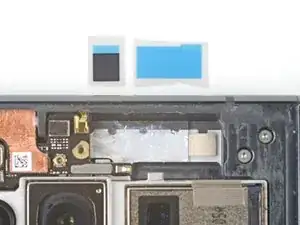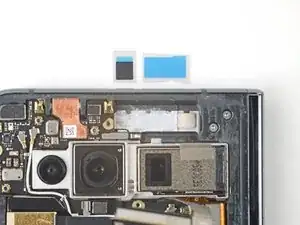Introduction
This repair guide was authored by the iFixit staff and hasn’t been endorsed by Google. Learn more about our repair guides here.
Use this guide to replace the 5G mmWave antenna adhesive in your Google Pixel Fold following a repair.
Follow this guide to remove the 5G mmWave antenna, if you haven't done so already.
Tools
-
-
Look at the 5G mmWave antenna recess and note where the adhesive is located.
-
Use a spudger and tweezers to remove any old adhesive.
-
-
-
Peel off the new adhesive strips from their clear liners.
-
Apply the adhesive strips to their respective spots on the frame.
-
Use a spudger, or your fingers, to press down the adhesive and ensure a good seal.
-
-
-
Grip the pull tabs and peel off the blue liners to expose the adhesive.
-
Insert the 5G mmWave antenna in its recess in the frame.
-
Press down on the antenna to ensure a good seal in the adhesive.
-
Repair didn’t go as planned? Try some basic troubleshooting, or ask our Google Pixel Fold Answers Community for help.