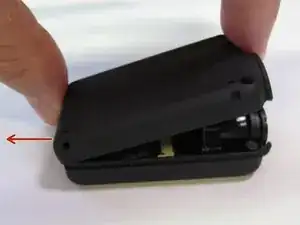Introduction
The Mobius ActionCam is a small, durable video recorder often used as a helmet or dash camera. In its default factory configuration objects must be a minimum of several feet from the camera to be in reasonable focus. However, the lens can be manually adjusted to focus on objects up to approximately 4" away, allowing the device to be used for macro photography projects.
Tools
-
-
Use a Phillips #00 screwdriver to remove both screws on the bottom of the case.
-
Use a box cutter or knife to split the quality control seal on the front of the device.
-
-
-
Pull the casing apart near the lens.
-
Slide back the bottom half of the case to disengage the clips holding the casing halves together.
-
Gently remove the bottom of the case and place it alongside the device.
-
-
-
Locate the camera module.
-
Grab the sides of the camera module and gently pull to free it from the case.
-
-
-
Use a 0.9mm hex key or driver to loosen the set screw fastened into the side of the camera module.
-
To reassemble your device, follow these instructions in reverse order.
3 comments
Could anyone send me an online shopping link for this item. Or is focus adjustments applicable for all Mobius ActionCam models and versions ?
lee lou -
There is good idea to use WebcamViewer V1.0 (You don't need to install and it's free) in order to focus adjustment "online", connecting Your Mobius CAM to PC like WebCam.
Here the link to the soft: http://www.bustatech.com/webcamviewer-a-...