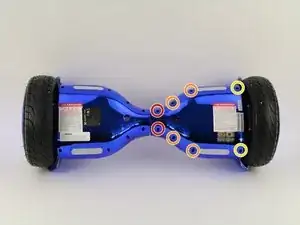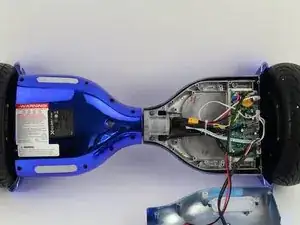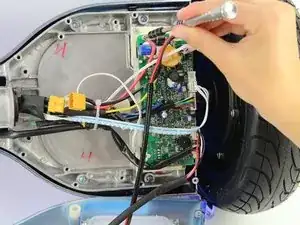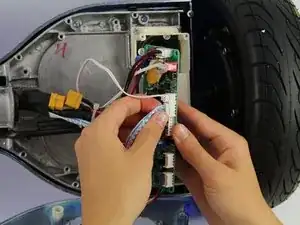Introduction
If your hoverboard will not turn on, retain a charge, move, or spin properly, use this guide to help replace your Hover-1 Titan gyroscope/motherboard.
Tools
-
-
Using a Phillips #1 screwdriver, remove the two 14 mm screws located closest to the center of the hoverboard.
-
Using a Phillips #1 screwdriver, remove the four 12 mm screws located in the middle of the panel.
-
Using a Phillips #1 screwdriver, remove two 15 mm screws located closest to the wheel.
-
-
-
Remove four 12 mm Phillips #1 head screws from the corners of the green gyroscope/motherboard.
-
Conclusion
To reassemble your device, follow these instructions in reverse order.