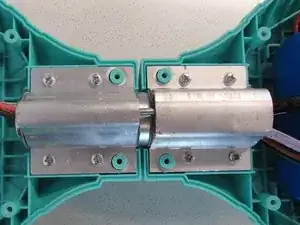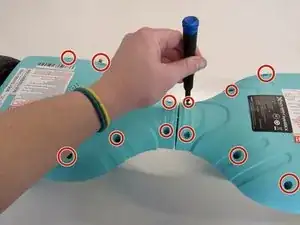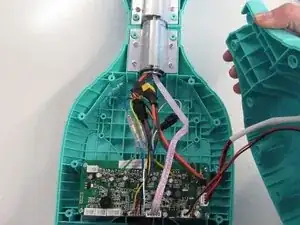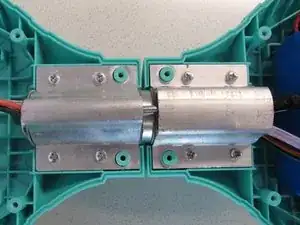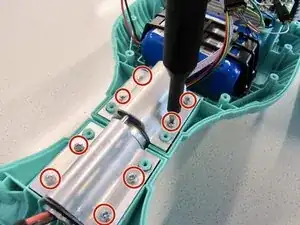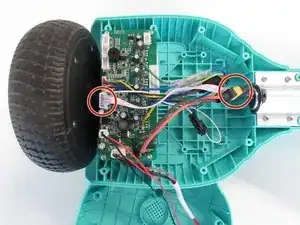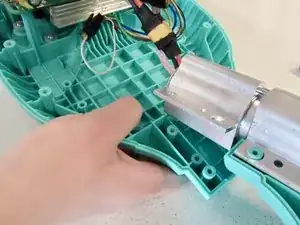Introduction
This guide for the Hover-1 Maverick guides users in replacing the central bearing in their device. The central bearing controls the two sides of the hoverboard allowing it to rotate separately. A symptom of having a non-functioning central bearing is if the device is unable to balance. Users will need to disconnect the battery along with wires in order to replace the central bearing.
Tools
-
-
Remove the twenty 15mm Phillips #1 screws from the shell of the hoverboard.
-
Remove the shell from the hoverboard. The central bearing is located in the center.
-
-
-
Unplug the wires that run through the central bearing. There is a black and yellow one that attaches to the battery and a set of white ones that attach to the motherboard.
-
Run these wires out through the other end of the central bearing.
-
-
-
One side of the bearing is easy to pop out with your hands.
-
The other side of the bearing has wiring for the LED light running under it, so it cannot be pulled out with your hands. To get leverage, carefully use the metal spudger to wedge out this other side.
-
To reassemble your device, follow these instructions in reverse order.
One comment
Where do I buy this central bearing of hover 1?