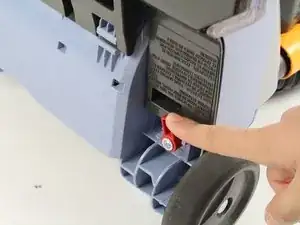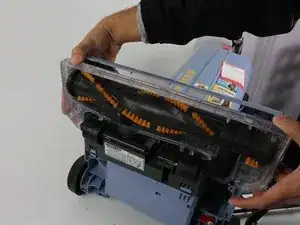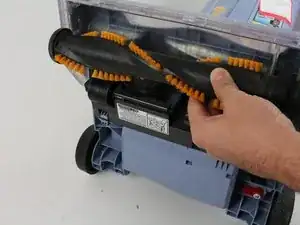Introduction
This guide will help you remove the belt the drives the brush.
Tools
-
-
Place the vacuum on its back.
-
On the bottom right side, push the red lever to the left.
-
Remove the plastic cover.
-
-
-
Pull the clear plastic away from the head of the vacuum.
-
Slide the belt off the metal rod with your finger.
-
Pull the brush free.
-
Conclusion
To reassemble your device, follow these instructions in reverse order.