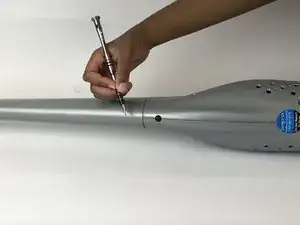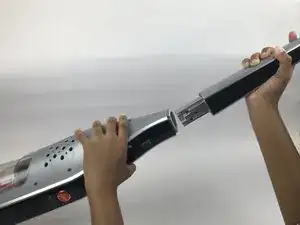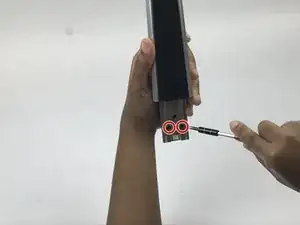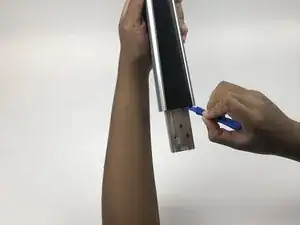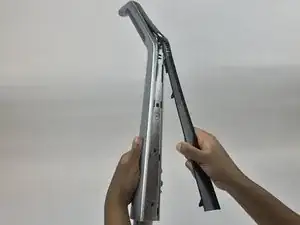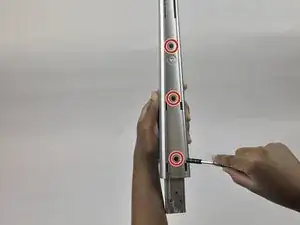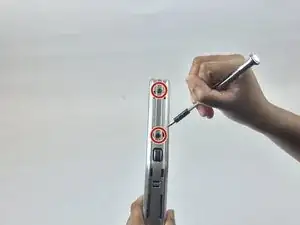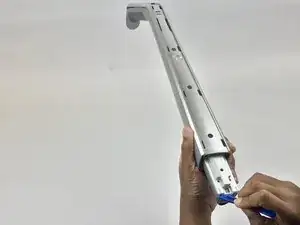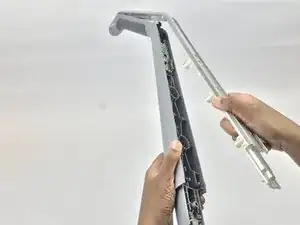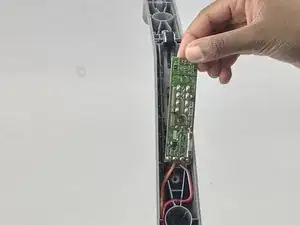Introduction
This guide will show you how to open dissemble the handle and replace the motherboard. You might need to do this if the device has power but fails to turn on. Remember to remove the battery from the device.
Tools
Conclusion
To reassemble your device, follow these instructions in reverse order.