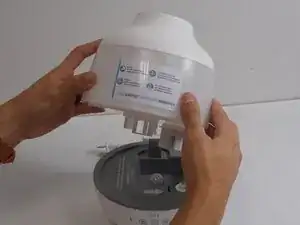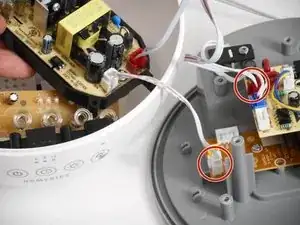Introduction
If your humidifier seems to not be turning on, follow this guide to access the power supply board. This guide is an easy-to-follow process of how to remove your power supply board for a replacement. For this guide, you will use a Phillips #1 screwdriver head to remove and replace your power supply board.
Tools
-
-
Lift up the water tank and separate it from the humidifier.
-
Flip the humidifier over to its underside.
-
-
-
Use the Phillips #1 screwdriver to remove the two 7 mm screws that secure the AC power plug.
-
Remove the AC power plug cover.
-
-
-
Disconnect the two cables with the red and white ends by pushing down the center tab at the end and pulling them out of their sockets.
-
Conclusion
To reassemble your device, follow these instructions in reverse order.