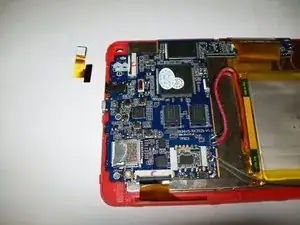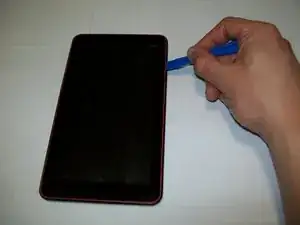Introduction
This camera replacement guide demonstrates how to remove the necessary components to access the camera. Replacing the camera is a simple three step process using the necessary tools.
Tools
Conclusion
To reassemble your device, follow these instructions in reverse order.