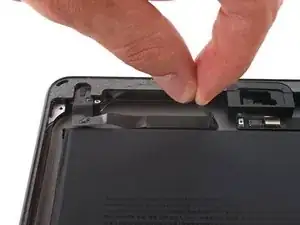Introduction
Use this guide to replace the headphone jack in your iPad 9 Wi-Fi.
Note: this guide is for the Wi-Fi version only. For the LTE version, click here.
For your safety, discharge the battery below 25% before disassembling your iPad. This reduces the risk of fire if the battery is accidentally damaged during the repair. If your battery is swollen, take appropriate precautions.
Be very careful when you isolate the battery using a battery blocker. The battery contacts are easily damaged, resulting in irreversible damage. If you choose to complete the guide without isolating the battery, avoid using metal tools except when completely necessary (like when removing screws) to prevent shorting the battery and damaging sensitive circuit components.
Some photos in this guide are from a different model and may contain slight visual discrepancies, but they won't affect the guide procedure.
Tools
-
-
Use the flat end of the spudger to pry up and disconnect the headphone jack's press connector.
-
To reassemble your device, follow these instructions in reverse order.
Take your e-waste to an R2 or e-Stewards certified recycler.
Repair didn’t go as planned? Try some basic troubleshooting, or ask our iPad 9 Answers community for help.