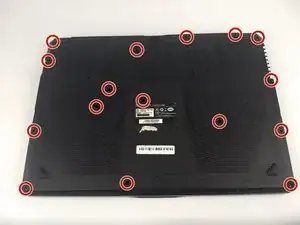Introduction
Tools
Parts
-
-
Use a #0 Phillips head screwdriver and unscrew the sixteen 7mm screws on the back of the device.
-
-
-
Use a Phillips #0 head screwdriver to remove the four 7mm screws that hold the battery in place.
-
Conclusion
To reassemble your device, follow these instructions in reverse order.