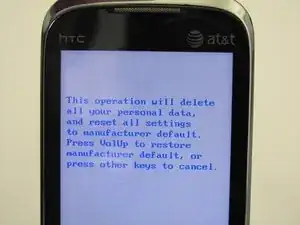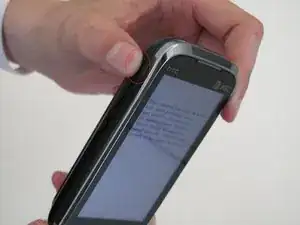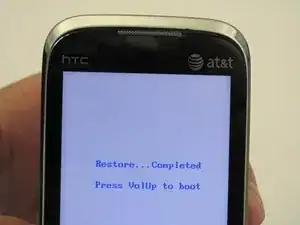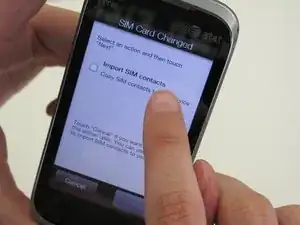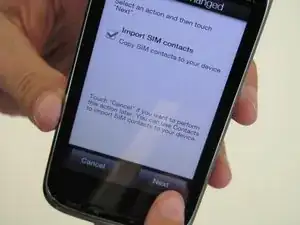Introduction
When you can't solve a software problem using other troubleshooting techniques, you might consider a hard reset. A hard reset is generally used as a last resort, since it will remove all of your data and settings, and return the device to its original condition.
In this guide, you'll learn how to perform a hard reset on you HTC Fortress. No tools are required, just a series of specific user inputs.
-
-
With the phone powered off, press and hold the Talk/Send, End, and Power buttons (the 3 circled here) for about 3 seconds.
-
-
-
When the screen powers on, you will see an instructional message.
-
Press the volume up button to perform the hard reset.
-
-
-
Your device will display this screen after a few seconds. Press the Volume Up button to boot your phone.
-
-
-
Your phone will display this screen. If you would like to import your SIM contacts now, tap "Import SIM contacts" and tap "Next". Otherwise, tap "Cancel".
-
You have just performed a hard reset on your HTC Fortress. All personal data on your phone has been deleted, and your phone is now back to its default settings.
One comment
great information thanks.
regards
Jrubio -