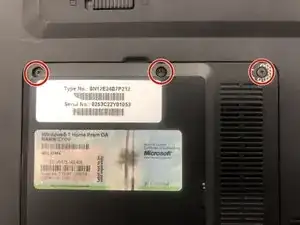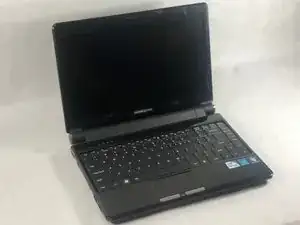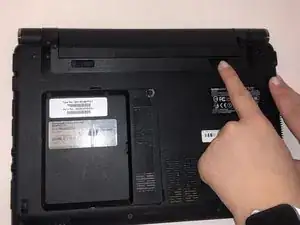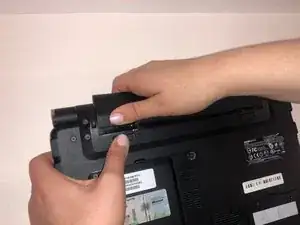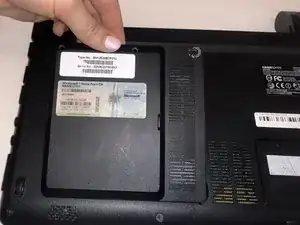Introduction
This guide will walk you through removing the Hard Drive Access Door. Through this guide you will be able to gain access to the components that may need replacing below the Hard Drive Access Door.
Tools
-
-
Unlatch the lock on the top right of your laptop first.
-
You will need to pull on the lock on the left side and remove the battery at the same time
-
The left lock is a spring lock and needs constant pressure applied in order to stay open.
-
Conclusion
To reassemble your device, follow these instructions in reverse order.