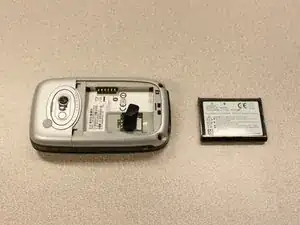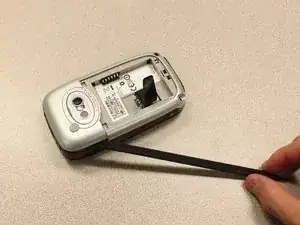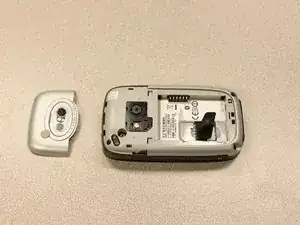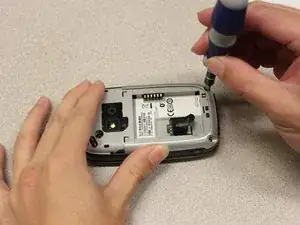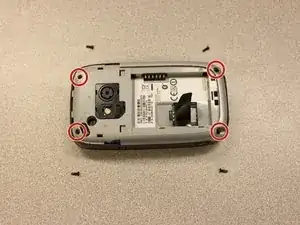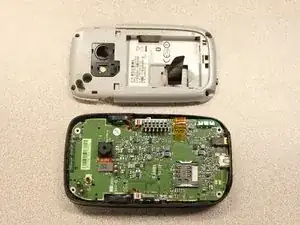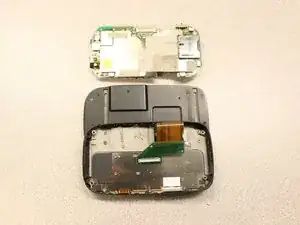Introduction
Takes you through the steps to install the motherboard.
Tools
-
-
To expose the battery, remove the outer case with your fingernail.
-
Remove the battery by pulling the black tab.
-
-
-
Insert the flat end of an iFixit opening tool between the side and inner covers to create a gap.
-
Work the tool around the edges until all the clips release.
-
Conclusion
To reassemble your device, follow these instructions in reverse order.