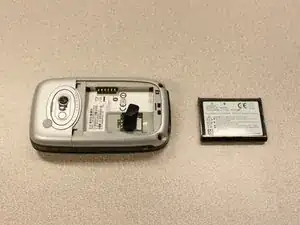Introduction
This guide will explain how to install / remove the battery on the HTC Wizard 200.
-
-
To expose the battery, remove the outer case with your fingernail.
-
Remove the battery by pulling the black tab.
-
Conclusion
To reassemble the device, follow these instructions in reverse order.