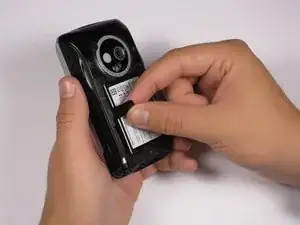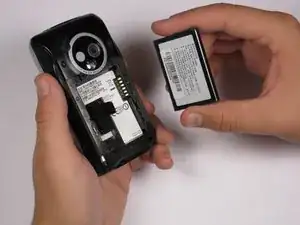Introduction
Make sure phone is off before starting this guide.
-
-
Power the phone off.
-
Use your thumb to gently press downward and away from the camera to remove the battery cover.
-
Conclusion
To reassemble your device, follow these instructions in reverse order.