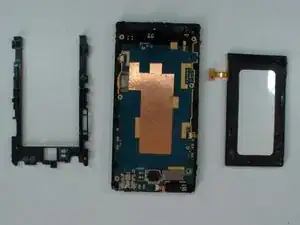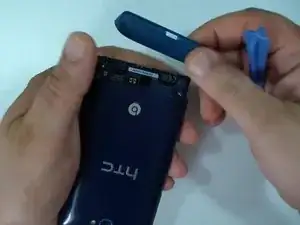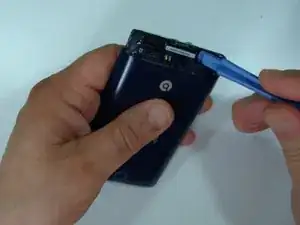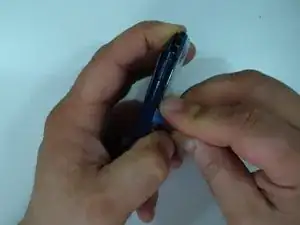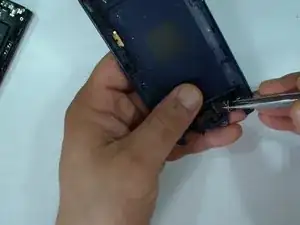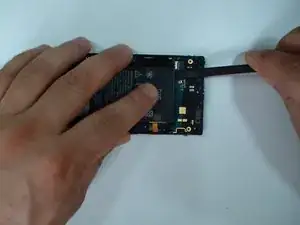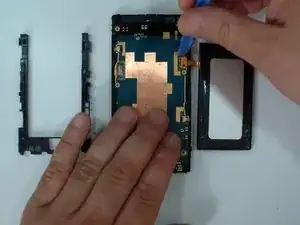Tools
-
-
Switch off the phone.
-
Remove the SIM / memory card cover.
-
Remove any SIM and memory cards.
-
Use screwdriver torx T5 and unscrew the two screws at the bottom of the battery / back cover.
-
-
-
Use a plastic tool and slowly separate the back cover.
-
The loudspeaker is inside on the back cover.
-
-
-
Use a Phillips #0 screwdriver and remove the 4x silver screws.
-
With a plastic tool carefully separate the battery from the logic board.
-
-
-
The battery connector is under the middle frame. Remove it and disconnect the battery.
-
Model: BM59100 / 3,8VDC / 1700mAh
-
Conclusion
To reassemble your device, follow these instructions in reverse order.