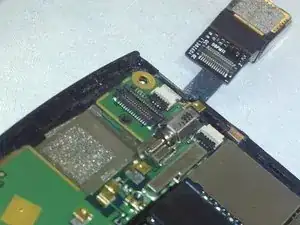Introduction
Tools
-
-
Take the SL#2.5 screwdriver and pry off the back cover
-
The phone should now look like the second picture
-
-
-
Next lift up the camera lens from the board.
-
Then pry off the circuit circled in red on the second picture
-
-
-
Take the SL#2.5 screwdriver and pry off the volume buttons on the side of the phone
-
The circuit board should now be detached from the LCD part of the phone
-
-
-
Next take the SL#2.5 screwdriver and pry the grey fabric sticker off on the LCD side of the phone
-
-
-
Next take the SL#2.5 screwdriver and pry the screen from the front plastic cover
-
The screen should come out with ease and be completely detached from the rest of the cover.
-
Conclusion
To reassemble your device, follow these instructions in reverse order.