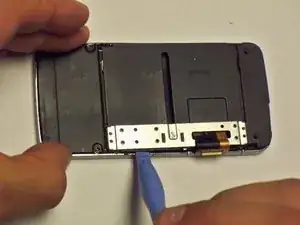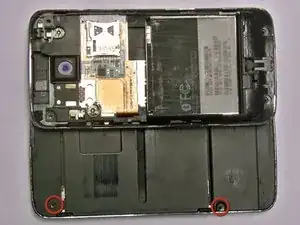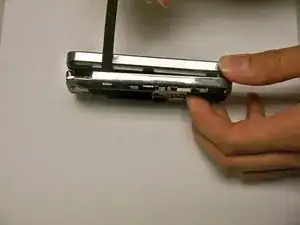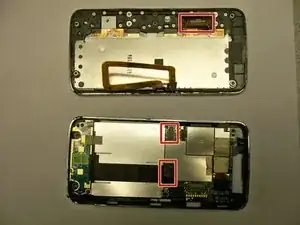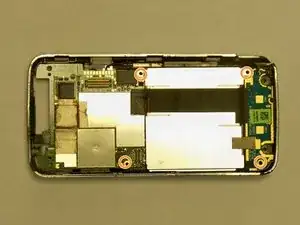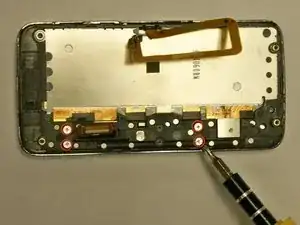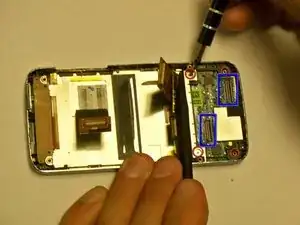Introduction
This easy to follow guide will show you in the ins and outs on how to repair your HTC Touch Pro.
Tools
-
-
Insert a spudger or a plastic opening tool into the seam on the side of the phone.
-
Gently pry apart the two halves of the phone.
-
-
-
Start by lifting the back plate of the screen by using yours finger or a plastic opener tool.
-
-
-
With the front keyboard removed, gently lift the screen up with a plastic opener tool and remove it .
-
Conclusion
To reassemble your device, follow these instructions in reverse order.