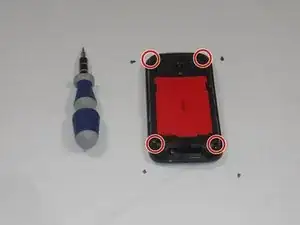Introduction
Tools
-
-
Apply pressure and slide upward to remove back cover.
-
Lift the back cover up away from the phone.
-
-
-
Lift battery upward on the upper right-hand side to remove it.
-
Check the battery to make sure there's no bent corners
-
-
-
Using a T5 screwdriver, remove the four screws in corners as shown.
-
Lift the top portion of the rear case.
-
-
-
Using an IfixIt Plastic Tool, detach the plastic casing from the keyboard. This may require some force.
-
Using a spudger or other thin tool, carefully pry up ZIF connectors as shown. This will allow the black ribbons to detach from the keyboard.
-
Slide the two parts away from each other so that the black ribbons slide through the slots and you will now have housing into two parts.
-
-
-
Peel the off yellow ribbon slowly.
-
Unscrew the fours screws in red squares (two in each square) using a 00 screwdriver.
-
After the screws are out you will be able to easily take off the small metal pieces.
-
-
-
Gently peel off the yellow tape.
-
Carefully pull the dual black strip off using force.
-
Behind the dual black strip is very sticky piece of grey tape. Use tweezers with a grip at end to peel it off, be careful not to rip the grey tape.
-
-
-
Lift up the metal hinges up.
-
Lift the keyboard frame off separating the key board from the screen.
-
-
-
Unscrew the two screws shown using a 00 phillips screwdriver.
-
Wedge a flat head screwdriver or metal prying tool between the flat face and rounded edge of the phone casing. Then, slide and pry around the entire piece until the face comes off.
-
-
-
Use a spudger to lift up the three black latches that secure the flat electrical wire. Then, pull the wire out of the latches being careful not to rip them.
-
Carefully, peel the silver electric tape off (force required).
-
To reassemble your device, follow these instructions in reverse order.