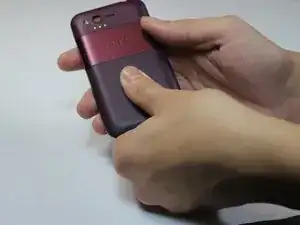Introduction
Parts
-
-
Slide the SD card out of its casing.
-
Put your new SD card in the casing, making sure that it is facing the correct way, as shown in the photos.
-
Conclusion
To reassemble your device, follow these instructions in reverse order.
One comment
Perfect! Exactly what I needed, simple and with photos.