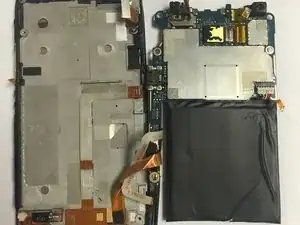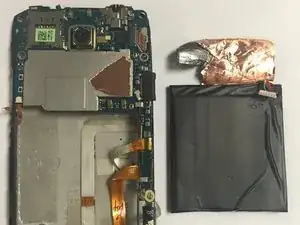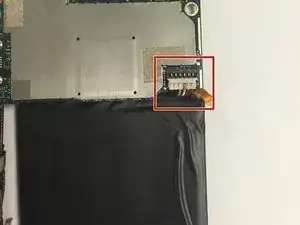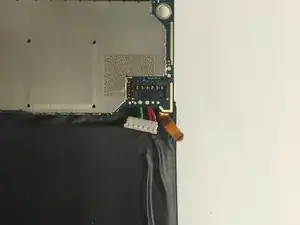Introduction
You may need to replace your screen if it is broken or cracked.
Tools
-
-
Power off your device.
-
Insert a pin, paper clip, or very small piece of metal in the hole next to the micro sim card holder to remove it.
-
-
-
Using plastic opening tools, pry open the bottom of the device first.
-
Once both sides are detached, use the suction cup tool to remove the screen completely from the black encasing.
-
-
-
Use a Phillips #000 screwdriver to remove the two 3.4 mm screws.
-
Remove the PCB board and antenna.
-
-
-
Disconnect the battery's six pin connector from the motherboard.
-
Remove the battery by pulling it upwards.
-
-
-
Disconnect the screen from the digitizer.
-
Use a plastic opening tool to gently disconnect the screen from the digitizer.
-
To reassemble your device, follow these instructions in reverse order.
One comment
Man, this did nothing but break my International One X+. There were so many instructions missing.