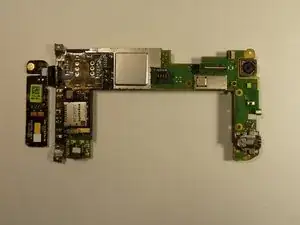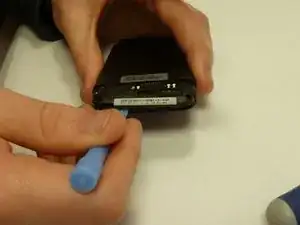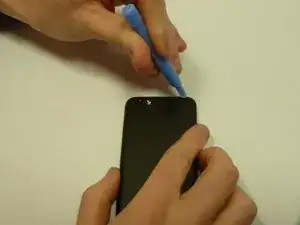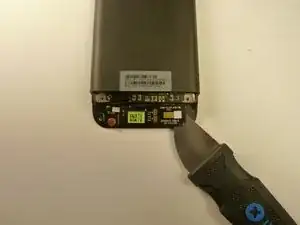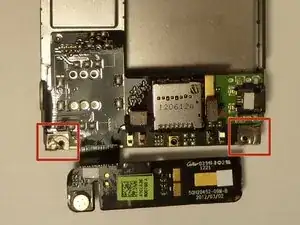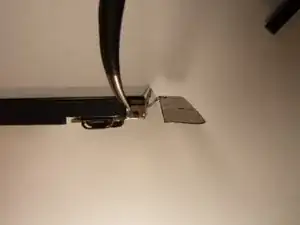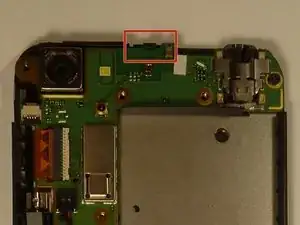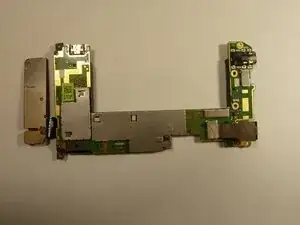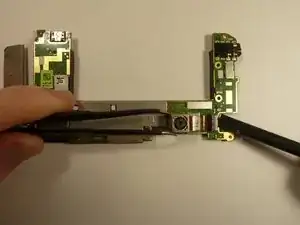Introduction
If your phone is taking distorted pictures or your pictures appear with lines, a cracked or faulty camera could be to blame.
Tools
-
-
Remove the SIM card.
-
Remove the four screws securing the bottom casing.
-
Two 3.0 mm Phillips #0 screws in the top left and right corners.
-
Two 2.0 mm Phillips #0 screws in the bottom left and right corners.
-
-
-
Use a plastic opening tool to pry open the bottom casing.
-
Remove the bottom casing by pulling it towards you.
-
-
-
Use the plastic opening tool to pry open the rear camera panel.
-
Remove both screws that are securing the back case.
-
One 4.0 mm Phillips #0 screw.
-
One 3.0 mm Phillips #0 screw.
-
-
-
Using both thumbs, gently push on the two bottom rear corners of the motherboard.
-
Gently and slowly pull the screen out from the front of the phone, while feeding the OEM reader contact through the opening.
-
-
-
Gently lift up the battery away from the edge of its housing.
-
Use the point end of the spudger to push the connection out of its housing.
-
-
-
Pry the vibrator out of the housing with a spudger.
-
Using the tweezers, pull up on the connecting wires detaching the vibrator from the motherboard.
-
-
-
Using the spudger lift the tabs on the highlighted, red and orange, ribbon connectors. Gently pull out the ribbons from their connectors.
-
Remove the 3.0 mm Phillips #0 screw.
-
-
-
Use the spudger to push back the latch holding on the motherboard. While the latch is pushed back use the plastic opening tool to pry up the motherboard.
-
-
-
Place your phone on its side so that you can gently pull up on the motherboard to expose its last connector.
-
Using the flat end of the spudger, pop of the connector.
-
-
-
Pull the camera back using the tweezers, and hold it.
-
Use the spudger to unlock the camera's ribbon from its connector.
-
Using the tweezers, pull up on the ribbon and release the camera form the motherboard.
-
To reassemble your device, follow these instructions in reverse order.