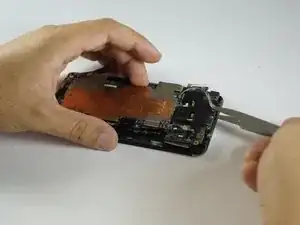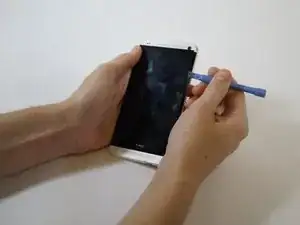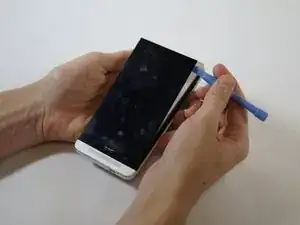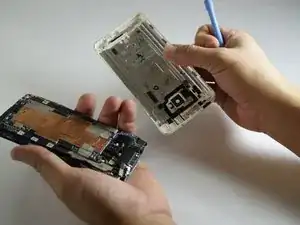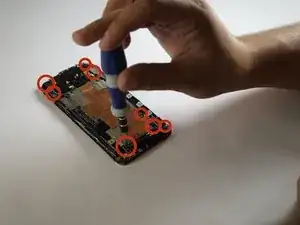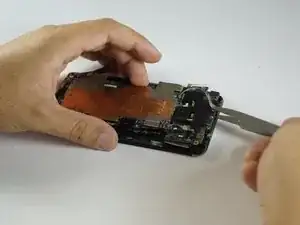Introduction
Tools
-
-
Wedge the plastic opening tool into the crack around the screen, on only the top, left and right sides.
-
-
-
Once the screen has been loosened on the top, left and right edges, lift the screen. It will remain attached at the bottom on a hinge.
-
-
-
Carefully remove the volume button. Loosen the back panel of the phone with the plastic opening tool. Begin loosening and prying in the space where the battery was.
-
-
-
Once the crease has been loosened all around, pry the back panel open and lift until it can be removed.
-
-
-
Reach beneath the motherboard with the tweezers, grip it and lift.
-
Remove the tape connecting the motherboard to the phone and gently lift it out.
-
Conclusion
To reassemble your device, follow these instructions in reverse order.