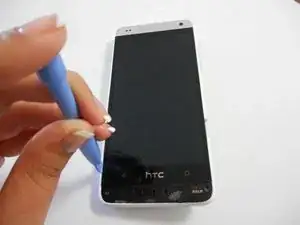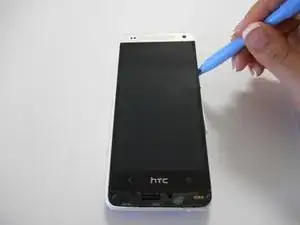Introduction
This guide will show you how to remove the case on your HTC One Mini
Tools
-
-
Use an iOpener or hair dryer to apply heat to the lower speaker grille, in order to soften the adhesive underneath.
-
-
-
Slide a thin pry tool underneath the lower speaker cover and slide it across to separate the adhesive underneath.
-
Remove the lower speaker cover.
-
-
-
Slide a thin guitar pick or pry tool between the edge of the display and the rear case, near the bottom of the phone.
-
Carefully work your way up each side of the display and separate the rear case. There are three clips on each side.
-
Conclusion
To reassemble your device, follow these instructions in reverse order.