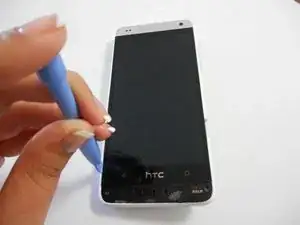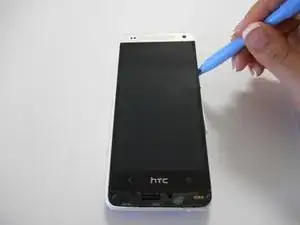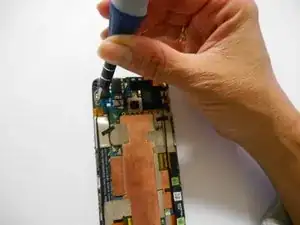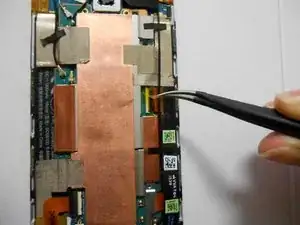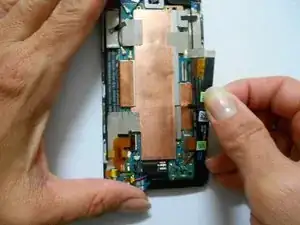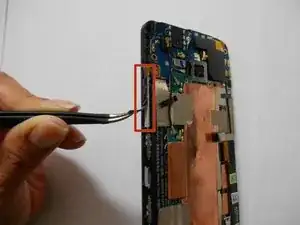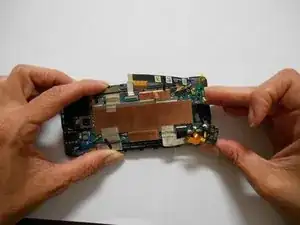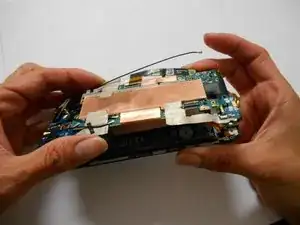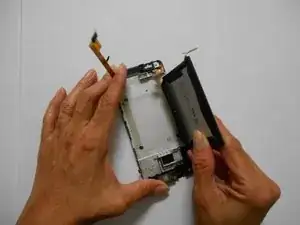Introduction
Follow the instructions in this repair guide to successfully remove the rear case of your HTC One Mini, locate the phone's battery, and remove it so that a new one may replace it.
Tools
-
-
Use an iOpener or hair dryer to apply heat to the lower speaker grille, in order to soften the adhesive underneath.
-
-
-
Slide a thin pry tool underneath the lower speaker cover and slide it across to separate the adhesive underneath.
-
Remove the lower speaker cover.
-
-
-
Slide a thin guitar pick or pry tool between the edge of the display and the rear case, near the bottom of the phone.
-
Carefully work your way up each side of the display and separate the rear case. There are three clips on each side.
-
-
-
Carefully disconnect the flex cables at the points where you removed the yellow tape in the previous steps.
-
To disconnect, flip up the small latch on each connector, opposite its cable, and then gently pull the cable free.
-
-
-
Peel off the silver strip with your tweezers.
-
Using your hands, detach the black strip from the board without removing it.
-
-
-
Detach carefully with your tweezers the volume buttons.
-
Detach the power button with your tweezers.
-
-
-
Using your tweezers, remove the black square located in the power button.
-
Remove the motherboard completely.
-
To reassemble your device, follow these instructions in reverse order.
6 comments
I accidently teared the power button cable a little.
I guess i will have to buy a new one, but i wonder is it soldered ?
I don't think so but i'm not sure.
Is there a nother way to power it on for now ?
rssd -
Please tell me,can i use battery from htc one mini 2 in htc one mini? I just want increase the battery capacity from 1800 to 2100.thanks for the answer
I completed the steps as described and have an issue with my display now. I tried to start the device before pressing it in the back cover to check whether it works or not. It seems to work, but the display don't. Which cable is that of the display and / or what could have gone wrong? Thx!