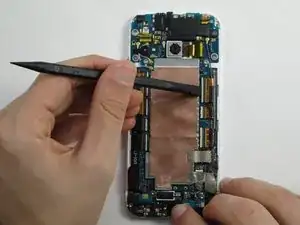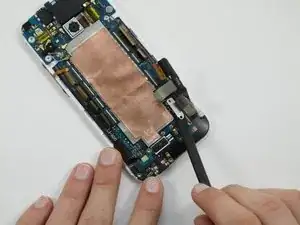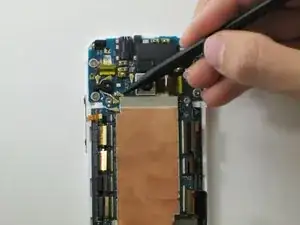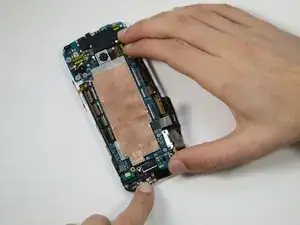Introduction
Use this guide to gain access to other parts of the phone or replace your broken motherboard. The motherboard contains the processing power and storage capabilities of the phone. It is the primary board that everything else connects to.
Tools
-
-
Insert the end of a paper clip into the holes on each side of the phone to eject the SIM card and Micro SD card.
-
Set the cardholders aside.
-
-
-
Use a metal spudger to pry up the left edge of the upper grey front plate.
-
Use the narrow plastic pry tool to carefully separate the black ribbon antenna from the grey plate.
-
-
-
Use the plastic pry tool to pry around the edge of the phone.
-
Slowly pull up from the right side of the screen like opening a book.
-
Use the plastic spudger to peel the foam adhesive around the camera away from the back plate.
-
-
-
Starting from the copper plate, peel up all three woven, silver colored tapes using the spudger or narrow pry tool.
-
-
-
Using the flat end of the spudger, pop up the white tabs on all ribbon cable connectors located to the left and right of the copper plate.
-
Carefully pull out the ribbon cables.
-
-
-
Using a Phillips #00 screwdriver, unscrew the two 1 mm screws from the bottom right corner of the motherboard that hold the power connector down.
-
Pop up the battery connector using the flat end of the spudger.
-
-
-
Use the pointed end of the spudger to pop off the four antenna connectors. Three are located on the top left corner of the motherboard and one on the bottom right.
-
-
-
Using the pointed end of the spudger, pull the wires for the rumble motor to the left to pull the connector out of the board.
-
-
-
Using a T5 torx screwdriver, remove four 2mm screws from the four corners of the motherboard.
-
Once the screws are removed, carefully pull the copper plated motherboard out.
-
To reassemble your device, follow these instructions in reverse order.
One comment
Does anyone know which ribbon cable is for the NAND drive? After replacing the LCD, I no longer can boot up my phone. It only goes into bootloader screen
Rich