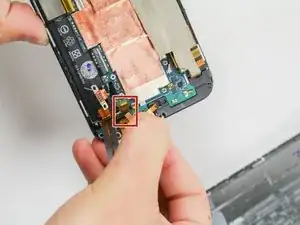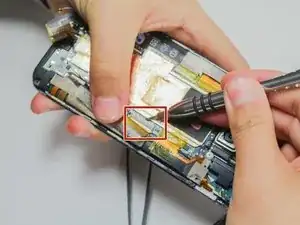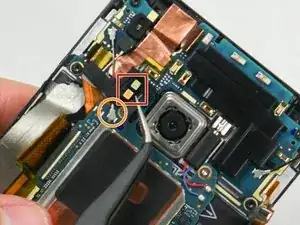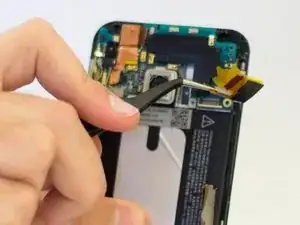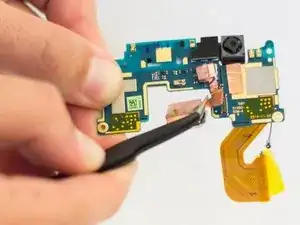Introduction
Users will be able to replace their damaged camera and regain functionality. The camera replacement requires the removal of both the motherboard and the camera chip to remove the camera. Be careful not to damage any other components during the repair.
Tools
Parts
-
-
The microSD card tray is located on the upper right hand side of the phone, above the volume buttons. To open the tray, insert a microSD card eject tool, or a paperclip, into the small hole in the microSD card tray.
-
Then press the tool or paperclip to eject the microSD card tray.
-
-
-
Insert a SIM card eject tool or a paperclip into the small hole besides the SIM card tray, located on the upper section of the left edge of the phone.
-
Press to eject the tray.
-
-
-
Using a plastic opening pick or a spudger, gently pry and remove the cover on top of the case.
-
Remove the two 4 mm T5 Torx screws on the top of the case.
-
-
-
Work a plastic opening pick around the perimeter of the device to separate the rear case from the display assembly.
-
-
-
Use a pair of tweezers to get underneath the white and blue cable connectors and gently push them upwards to disconnect them.
-
-
-
Remove the two 1.5 mm screws that secure the battery connector to the motherboard, using a Phillips #00 screwdriver.
-
Use a spudger to gently pry up the battery connector from its socket.
-
-
-
Peel back the Kapton tape from the ZIF connectors.
-
Use a spudger or your fingernail to lift the hinged retainer clips on the ZIF connectors, and gently slide the cables out.
-
-
-
Using the tweezers, carefully lift the tape covering the electrical strip, as shown in the picture.
-
Use a spudger or your fingernail to lift the hinged retainer clip on the ZIF connector, and slide the cable out.
-
-
-
Peel back the Kapton tape from the remaining three ZIF connectors, then use a spudger or your fingernail to lift the hinged retainer clips on the ZIF connectors, and slide the cables out from each.
-
-
-
Remove the dual LED flash cover with a pair of tweezers. The cover is held on with a small amount of adhesive.
-
Use a pair of tweezers to disconnect the two antenna cables near the camera.
-
Disconnect the antenna cable near the bottom right of the phone.
-
-
-
Use a pair of tweezers to lift the vibrator out of its slot.
-
Use an iOpener or heat gun to loosen the adhesive at the bottom of the motherboard.
-
Use a plastic opening tool, or a spudger, along the edges of the case to gently pry the motherboard out of the case.
-
Gently lift the motherboard out of the case, beginning from the top corner (near the camera).
-
-
-
Flip the daughterboard over and use the tweezers to remove the back camera from the board by applying upward force to the ribbon connection.
-
To reassemble your device, follow these instructions in reverse order.
3 comments
In an attempt to replace the rear camera, the small black insert spaces for one of the SEVERAL ribbon cables breaks, the top portion where pins are located. I didn't discover this until after putting in the new camera. I was extremely careful when handling the cable and connector but I believe the connecting socket was already damaged and removing the ribbon and yellow tape delivered the killing blow. This resulted in the the phone not powering back on and increasing the repair cost of the phone too high (plus the connector was located on the main motherboard and I don't know how that repair would be done or if that would just reset the entire phone) I would honestly give this phone a 0/10 repairability. This was my first attempt at repairing a phone and I feel very defeated, that the phone just wasn't meant to be repaired with such weak connectors and rear camera glass in the first place. As for the guide, it was pretty good, more pictures and a possible video would be great.
Nice! I just succesfully completed the rapair of the back camera.
Thanks!!
Just fixed my camera. Don't know why its rated as hard. As long as you are careful and follow the instructions with the recommended tools anyone with basic tool familiarity can succeed. It did take almost 1.5 hours and I would recommend a lighted position able magnifying glass to assist in seeing the small parts. Awesome instructions. thank you for giving me a working camera again.