Introduction
Use this guide to replace the rear case on your HTC One M8.
Tools
Parts
-
-
Insert a SIM card eject tool or a paperclip into the small hole in the SIM card tray, located on the upper left hand side of the phone.
-
Press to eject the tray.
-
-
-
Insert a SIM card eject tool or a paperclip into the small hole in the microSD card tray, located on the upper right hand side of the phone.
-
Press to eject the tray.
-
-
-
Remove the two silver 3 mm Phillips #00 screws from the top.
-
Remove the four black 4 mm T5 Torx screws from the bottom.
-
-
-
Work your way around the perimeter of the phone with a spudger and plastic opening picks to free the clips that secure the rear case to the display assembly.
-
Conclusion
To reassemble your device, follow these instructions in reverse order.











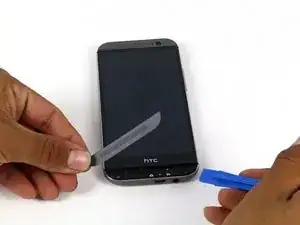
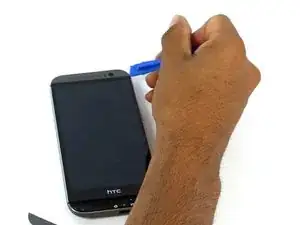





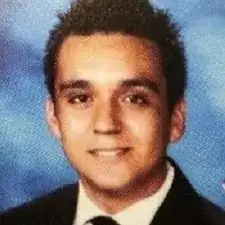
I just successfully completed the battery replacement on m8 using this guide…thought I would add a comment at each step to follow my story. This step of course should be easy if you’ve put the phone back together.
Ashley Keith (sc0rch3d) -
My HTC m8 doesn’t have a SIM card, and it might not have a micro SD card, since i can’t back anything up on it. Does not having the SIM card or the micro SD card matter in disassembly and reassembly?
Lewwy Ignovoir -