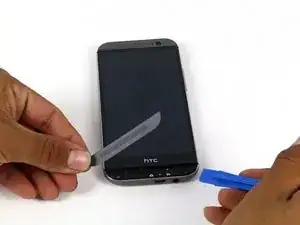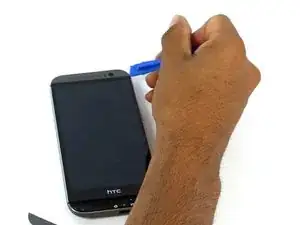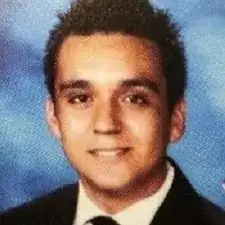Introduction
Use this guide to replace the motherboard on your HTC One M8.
Please note that your device may have a large amount of copper shielding and tape covering the back of the display assembly, as shown here. If this is the case, you'll need to gently remove it to get at the motherboard.
Tools
Parts
-
-
Insert a SIM card eject tool or a paperclip into the small hole in the SIM card tray, located on the upper left hand side of the phone.
-
Press to eject the tray.
-
-
-
Insert a SIM card eject tool or a paperclip into the small hole in the microSD card tray, located on the upper right hand side of the phone.
-
Press to eject the tray.
-
-
-
Remove the two silver 3 mm Phillips #00 screws from the top.
-
Remove the four black 4 mm T5 Torx screws from the bottom.
-
-
-
Work your way around the perimeter of the phone with a spudger and plastic opening picks to free the clips that secure the rear case to the display assembly.
-
-
-
Remove the two silver 2 mm Phillips #00 screws securing the battery connector to the motherboard.
-
Use a plastic opening tool to gently pry up the battery connector.
-
-
-
Use a spudger to disconnect the two (four) antenna cables.
-
Use the tip of a spudger to disconnect the seven ZIF connectors.
-
Use a pair of tweezers to gently pull the seven ribbon cables free of the connectors.
-
-
-
Use an iOpener or a heat gun to loosen up the adhesive securing the motherboard to the display assembly.
-
Use a plastic opening tool to gently pry the motherboard free of the display assembly.
-
To reassemble your device, follow these instructions in reverse order.