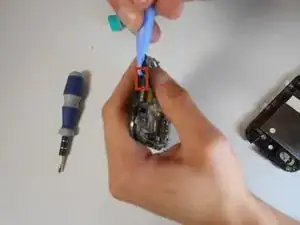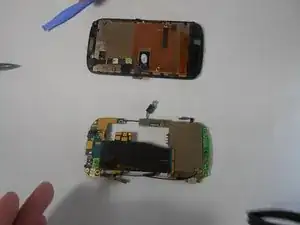Introduction
The Mother Board main piece to any cell phone. With this guide, you'll learn how to replace the guide.
Tools
-
-
Remove the two T5x5mm Screws with the T5 Torx Screw driver.
-
Remove the one Phillips screw with the Phillips #00 Screwdriver.
-
-
-
Use the plastic opening tools to remove the back case.
-
There are four T5x5mm screws. Use the T5 Torx Screwdriver to remove them.
-
Using the plastic opening tools, remove the Wifi antenna.
-
-
-
There are three button ribbons on the phone that need to be pulled down off of the case.
-
With the plastic opening tools, pull the button ribbons down away from the frame without completely removing them.
-
-
-
After making sure the button ribbons are away from the frame, insert the plastic opening tool into the frame and remove it.
-
Remove two Philips screws holding the Motherboard in place.
-
-
-
Three ribbon cables and the vibration motor need to be disconnected from the Motherboard.
-
Using the plastic opening tools, pull up on the power button ribbon to gently detach it.
-
Remove the vibration motor by gently pulling it off of the Motherboard.
-
-
-
Remove the digitizer ribbon cable with the plastic opening tools.
-
Remove the LCD ribon cable from its connector.
-
It is now safe to release the Motherboard from the clips holding it in place. Start at the top clip of the phone and move your way around gently releasing each clip.
-
-
-
Do not lift the Motherboard off the phone. The LCD Ribbon is still connected to it.
-
Lift the Motherboard towards the left to expose the LCD clamp connector.
-
Open the clamp connector of the LCD ribbon by carefully pulling it up with the plastic opening tools.
-
To reassemble your device, follow these instructions in reverse order.