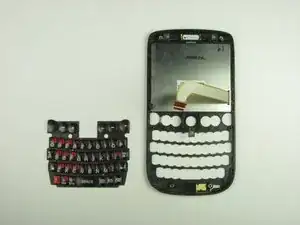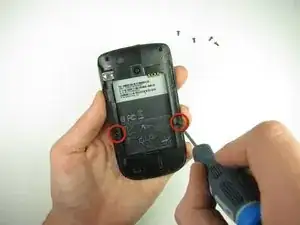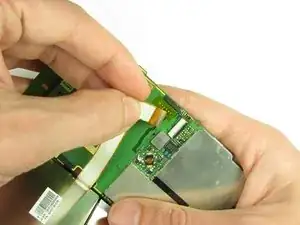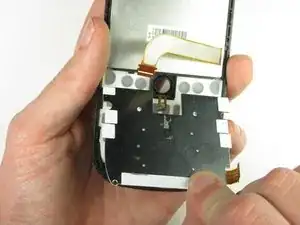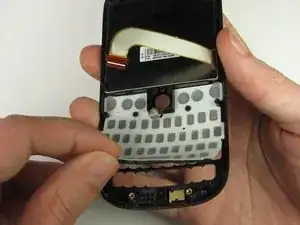Introduction
This guide will help you install a new keyboard in your HTC Maple 100. As you move through the process, be careful with the keyboard. It is fragile.
Tools
-
-
Remove the two 4.3mm Phillips #00 screws that secure the back panel to the rest of the phone.
-
-
-
Flip up the retaining flap with your fingernail or a plastic opening tool.
-
Pull on the ribbon cable gently with your fingers.
-
-
-
Split apart the motherboard and front panel.
-
Remove the other yellow piece of tape off of the end of the ribbon cable.
-
Conclusion
To reassemble your device, follow these instructions in reverse order.