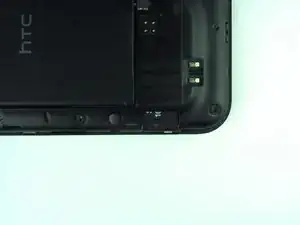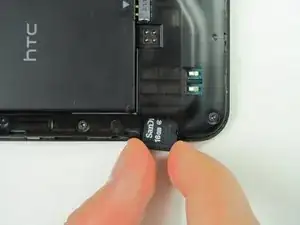Introduction
Having memory issues? Replacing the SD memory card is quick and painless.
-
-
Press your thumbnail into the slot between the rear panel and the front casing located on the bottom of the phone. Use a penny or dime if you have trouble using your thumbnail.
-
With a moderate amount of force, pry the rear panel up and away from the phone. You may need to slide your thumbnail up the crack to separate the rear panel from the front casing.
-
-
-
Remove your finger. The SD card is no longer being held in place.
-
Grasp it with two fingers and pull it towards you to remove it.
-
Conclusion
To reassemble your device, follow these instructions in reverse order.