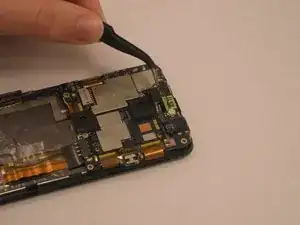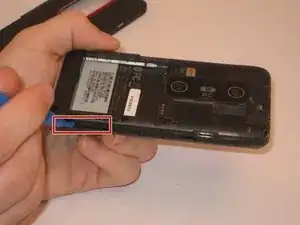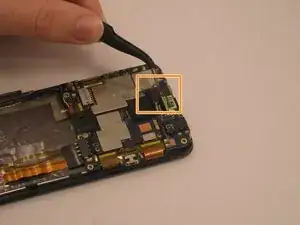Introduction
This guide will show how one can disassemble and replace the vibrating mechanism of the HTC Evo 3D. Replacing this mechanism will help to restore the vibration feature to your phone.
Tools
-
-
Remove the SD card
-
Remove the four T5 screws using the corresponding screwdriver.
-
Remove the two J000 screws using the corresponding screwdriver.
-
-
-
With the battery removed, the inner case of the phone can now be removed.
-
Using the plastic opening tool, pry the inner case off at the marked area. Continue prying around the entire perimeter of the phone.
-
This will remove the inner case, and allow access into the inner portion of the phone.
-
-
-
The vibrating mechanism is located on the motherboard, on the right.
-
The marked part is the vibrating mechanism.
-
To remove the vibrating mechanism, use the tweezers to securely hold the wire and tug on it.
-
The vibrating unit can then be disconnected from the motherboard using the tweezers, grasping the white part.
-
To reassemble your device, follow these instructions in reverse order.