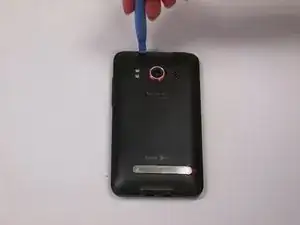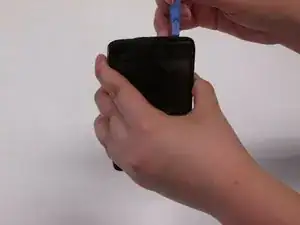Introduction
Tools
-
-
Remove the back case of the phone with a plastic opening tool by placing the tool in the tab on the back of the phone.
-
-
-
you should remove the six T5 screws holding the Inner frame in place. Be careful not to loose the screws
-
-
-
Using the plastic opening tools again, gently pry the inner frame apart from the rest of the phone
-
Remove the inner frame from the rest of the phone by lifting it off
-
-
-
Remove the stand from the frame by lifting it out. Clear any debis causing it to be jammed, or replace with new stand.
-
Conclusion
To reassemble your device, follow these instructions in reverse order.