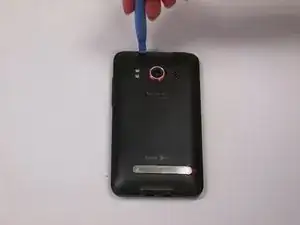Introduction
This guide is for the replacement of the battery for the HTC EVO 4G smart phone. The battery may need to be replaced if your phone loses power suddenly, or if your phone’s battery life has reduced substantially. No special skills or tools are required besides the recommended opening tool listed below.
Warnings
- Make sure that your phone is turned off completely to avoid any damage to you or your device.
- Damaged batteries are dangerous: if your phone’s battery has any visual damage, swelling, or obvious discoloration do not attempt to remove the battery yourself.
- Removed batteries should be disposed of properly—batteries are considered hazardous waste and should not be thrown away. Research the area you live in to find the proper location to dispose of any batteries.
- Do not under any circumstances purposefully damage, puncture, or heat batteries. Phone batteries are hazardous when damaged, and can become explosive if tampered with.
Tools
-
-
Remove the back case of the phone with a plastic opening tool by placing the tool in the tab on the back of the phone.
-
Conclusion
To reassemble your device, follow these instructions in reverse order.