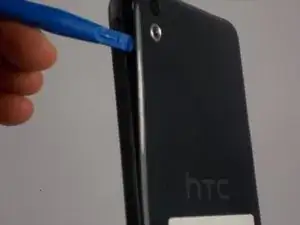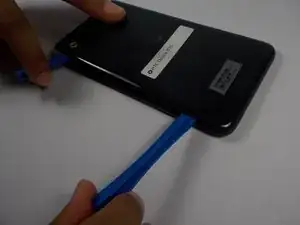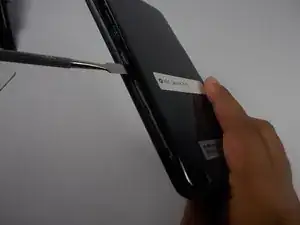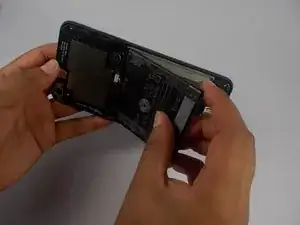Introduction
This Guide's purpose is to help the user get to the power supply of the device for replacement.
Tools
-
-
Pry open the back panel by inserting the plastic opening tool on the left of the camera. We find this spot the easiest to get the tool under the panel.
-
-
-
Once you get an open spot, with a second plastic opening tool, slide down to the bottom of the phone to free the rest of side.
-
-
-
There is adhesive between the battery and the back panel. Take a nylon spudger to cut through the adhesive.
-
-
-
Once all way around the bottom, the panel should be broken free of the adhesive, and the rest of the panel should pop right off.
-
-
-
There is adhesive on the other side of the battery as well, take the nylon spudger used to get off the panel and cut through.
-
To reassemble your device, follow these instructions in reverse order.
One comment
Very clear and helpful guide, thank you. I wonder though, is it necessary to remove tape residue from case before re-affixing, and if so how?
doorite2 -