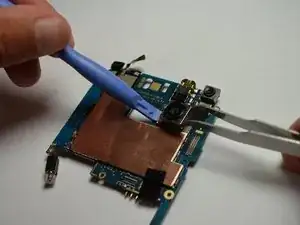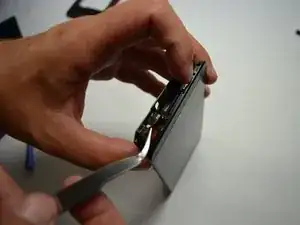Introduction
If the rear facing camera has become nonfunctional, it may be replaced. To check if the back facing camera is faulty, open the camera application. If the screen does not display an image when the camera application is opened, then it is likely responsible and faulty. It may be replaced by following this step-by-step guide.
Tools
-
-
Pry the back panel of the screen using the plastic opener.
-
Work your way gently around the device, using picks as necessary to keep the back panel separated.
-
-
-
Remove the 3mm PH00 screw located at the bottom center of the motherboard using a P#00 Phillip's head screwdriver.
-
-
-
Carefully remove the ribbon that attaches the camera to the front screen using the tweezers and the plastic opening tool.
-
To reassemble your device, follow these instructions in reverse order.
2 comments
my screen conector on the motherbord got damaged what can i do about it?
On step 10, what is that big copper cover? Is it an LNA shield? What is the right tool to remove it?
Thank for this tutorial