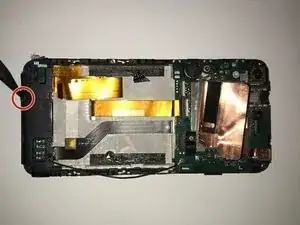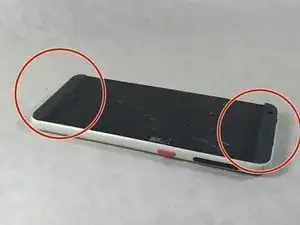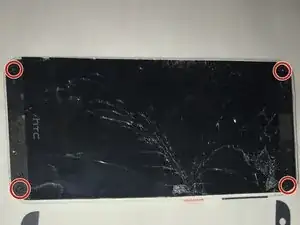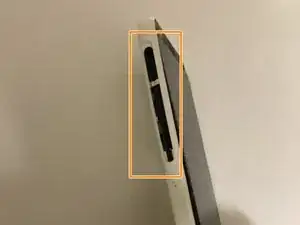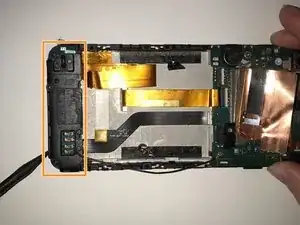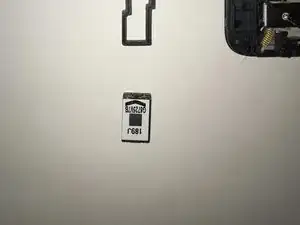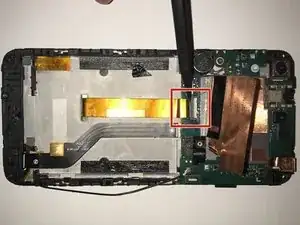Introduction
Do the speakers of your HTC Desire 530 sound distorted or not work? If so, this guide will show you all the steps necessary to take a part your phone and replace the broken speakers. The only tools required for this job are a T5 Torx screwdriver and plastic opening tools.
Tools
-
-
Use the plastic opening tools to remove the plastic speaker covers that are attached through an adhesive layer.
-
-
-
Use the T5 Torx screwdriver to remove the four screws in each corner.
-
Make sure to take out any SD cards, located on the left side of the phone before proceeding to the next step.
-
Use the plastic opening tool to pry the front of the device off. Fully go around the front with the plastic opening tool before attempting to pull it off.
-
-
-
Dislocate the small piece with the wires connected using a nylon spudger.
-
Loosen the adhesive layer for the battery by running a hair dryer over it briefly. After the adhesive is loosened you can pry the battery out with a plastic opening tool.
-
-
-
Use the T5 Torx screwdriver to remove the screw located on the left side.
-
Use the spudger to slowly pry off the black cover.
-
Slowly pry off the circuit board with the spudger in a very cautious manner.
-
-
-
To access the top speaker, you must first detach the orange cable from its holder with your fingers.
-
Remove the T5 Torx screw.
-
Carefully pry off the circular object with the spudger.
-
-
-
Use the spudger to carefully work your way around the edge of the motherboard and slowly pry it off.
-
Use the spudger to pry off the speaker.
-
To reassemble your device, follow these instructions in reverse order.