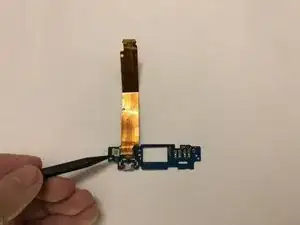Introduction
This guide is only if your device does not charge when you plug the device into the Micro USB Port. If this is the scenario it means that the port you have in currently is broken and can't recognize when the cable is entered into the HTC device. In order to replace this component you will need to separate the screen from the body so you can access the insides and dig your way down to the port and replace it with a new one that functions properly.
Tools
-
-
Remove the four 1.2mm screws in each corner.
-
Use the suction cup and plastic opening tool to pry the screen from the body.
-
-
-
In order to fix the Micro USB Port, the entire daughterboard will need to be replaced because all connections are soldered in.
-
To reassemble your device, follow these instructions in reverse order.