Introduction
This guide is meant to show you the steps required towards replacing or removing the battery from the HTC Desire 530. This is not a skillful task and anybody should be able to complete it with the right tools within a short amount of time. Battery replacement is a common issue within most smartphones and a new one will prolong your battery life, or if the device is not turning on, a battery replacement may be necessary
Tools
-
-
Use the plastic opening tools to remove the plastic speaker covers that are attached through an adhesive layer.
-
-
-
Use the T5 Torx screwdriver to remove the four screws in each corner.
-
Make sure to take out any SD cards, located on the left side of the phone before proceeding to the next step.
-
Use the plastic opening tool to pry the front of the device off. Fully go around the front with the plastic opening tool before attempting to pull it off.
-
-
-
Dislocate the small piece with the wires connected using a nylon spudger.
-
Loosen the adhesive layer for the battery by running a hair dryer over it briefly. After the adhesive is loosened you can pry the battery out with a plastic opening tool.
-
To reassemble your device, follow these instructions in reverse order.
2 comments
Mi phone is sealed no scrows on my phone HTC Desire 530 so haw can i get the Battery out
My phone is sealed so awe can i get the Battery out it is HTC desire 530
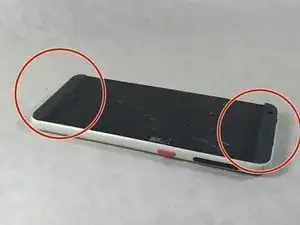

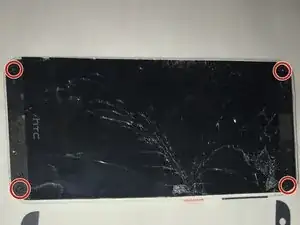
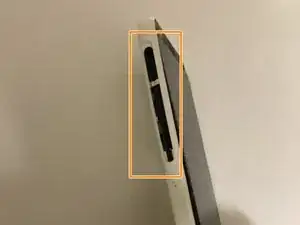






Must removed the shield covering the battery connector before you can unplug the battery
Tim Collins -