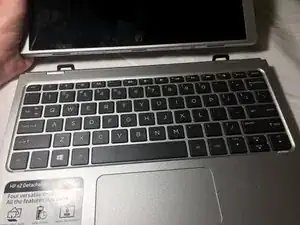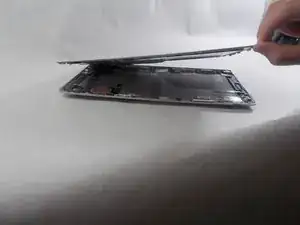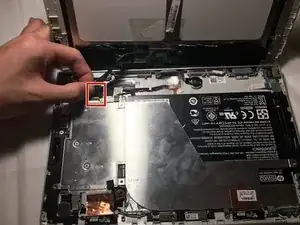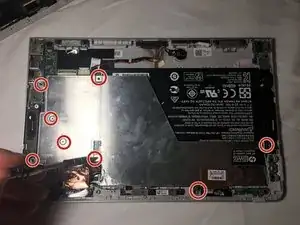Introduction
Model Number : HP x2 10-p010wm
If you are having troubles charging your HP x2 10-p010wm and your device failed the battery diagnose test from HP, it is most likely that you need to a battery replacement.
This guide will show you how to take apart the screen in order to access to the battery. But we recommend you to check our troubleshooting page first.
Tools
-
-
Insert a spudger into the space between the screen and computer and gently pry the two pieces apart. Continue this around the whole screen.
-
-
-
Slowly disconnect the thin wire attaching the screen to the rest of the computer by holding one end and sliding it down.
-
-
-
Slowly peel up any tape securing the wire to the metal cover.
-
Remove the metal cover to access the battery.
-
-
-
Remove the black tape.
-
Pull the battery connector towards the battery to disconnect it from its socket.
-
To reassemble your device, follow these instructions in reverse order.