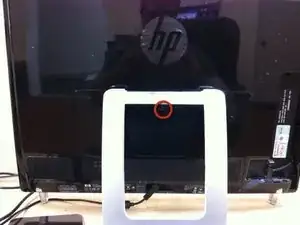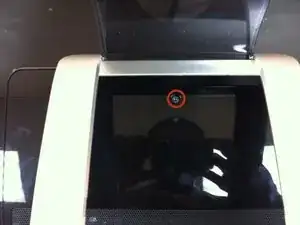Introduction
This is a guide to opening your HP Touchsmart 600 Desktop PC and replacing the hard drive.
Tools
Conclusion
To reassemble your device, follow these instructions in reverse order.