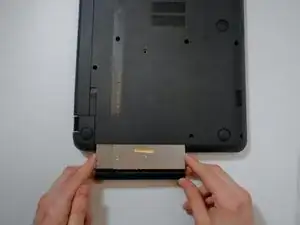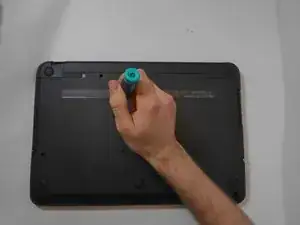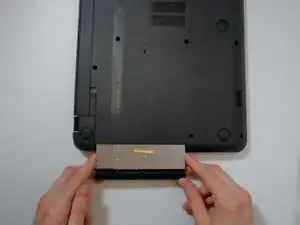Introduction
The HP TouchSmart 15-r015dx has one DVD±RW Drive on the right side of the laptop.
Tools
-
-
There is one screw holding the DVD±RW Drive in place. Use the #00 screwdriver to remove the screw.
-
-
-
The DVD±RW Drive is here. Remove by gently pulling it straight out.
-
After removal of the DVD±RW Drive, two screws are exposed and must be removed.
-
Conclusion
To reassemble your device, follow these instructions in reverse order.