Introduction
If the front facing camera on your HP Stream 8 is broken, use this guide to replace it. This guide requires a battery, unplug the device and power it off.
Tools
-
-
Slide your finger around the rest of the back cover, lifting it completely off of the device.
-
-
-
Lift up on the small black tab at the connection point to unlock the flex ribbon cable using the tweezers.
-
Conclusion
To reassemble your device, follow these instructions in reverse order.

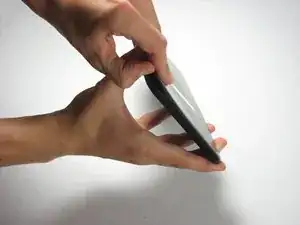




Hey bro are you have a battery for stream 8
Kashif joiya -