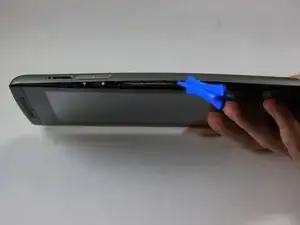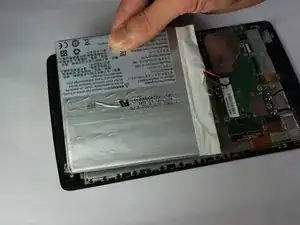Introduction
Replacing the battery is intensive repair, make sure to be careful when cutting and soldering the wires.
Tools
-
-
Use the plastic opening tool to separate the back cover from the tablet. Carefully use the tool to pry open the sides, going around the entire tablet to lift the sides up.
-
Once all sides have been pried up, pull the cover off and place it to the side.
-
-
-
Cut the battery connectors one by one using wire cutters.
-
After disconnecting the battery, take the new battery and use wire connectors to connect to the motherboard.
-
Conclusion
To reassemble your device, follow these instructions in reverse order.
One comment
Dude, do you have this part? HP Slate 7 Extreme 4400CA