Introduction
This guide will show you how to replace the screen on a HP Photosmart M547 in order to fix your device.
Tools
-
-
Make sure that the siding is fully removed and the battery dock is open. Carefully pry the top off of the camera.
-
-
-
Approach from the front of the camera, make sure that the black/red wires as not covering the screw.
-
Carefully remove the black 5mm screw from the camera with a PH00 screwdriver.
-
-
-
Look for the silver 5mm screw connecting the screen to the circuit board. Then carefully remove it using a PH00 screwdriver.
-
On the opposite corner of the screen there is a similar screw. Carefully remove that one as well.
-
-
-
To remove this connection, you must lift the black bar at the base of the ribbon wire (on the circuit board), then slide the ribbon wire out.
-
-
-
Congratulations! You have removed the screen, you can now replace it and reassemble your camera.
-
To reassemble your device, follow these instructions in reverse order.











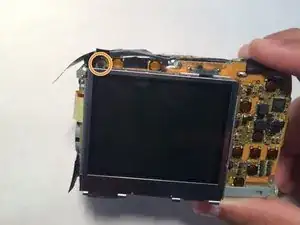


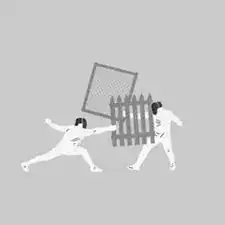
Se bloqueó mi cámara cómo puedo desbloquear
Samuel -